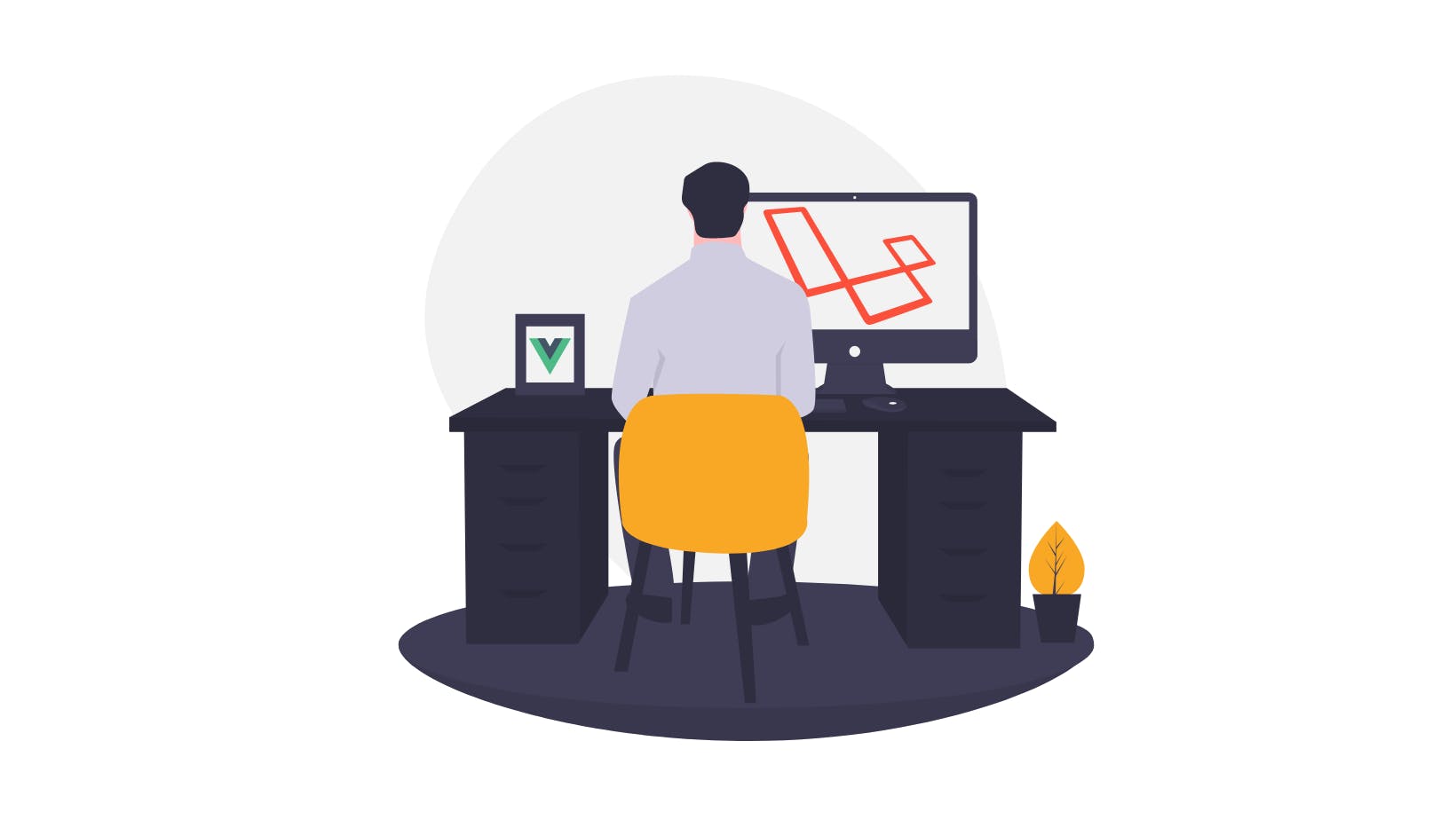Introduction
We all know that establishing a sturdy foundation through effective testing is paramount. Laravel, an exquisite PHP framework, offers an expansive suite of testing tools and strategies to ensure applications stand unwavering amidst varied technological challenges. This article navigates through the intricacies of testing in Laravel, shedding light on prevalent strategies and tools while providing tangible code examples and insights to fortify your Laravel application. Let's dive right into it!
I. A Primer on Laravel Testing
A. Importance of testing
1. Assurance of code quality: Ensures each component meets the required standards
- Rigorous Standard Enforcement: Laravel's testing environment, particularly with PHPUnit, enforces a disciplined approach to coding, ensuring each component adheres to predefined quality standards and best practices.
- Preventive Measure: By catching issues early in the development cycle, testing acts as a preventive measure against potential future problems, reducing the likelihood of bugs in the production environment.
- Consistency Across Codebase: Regular testing fosters consistency in code structure and functionality, leading to a more stable and predictable application behavior.
2. Accelerated debugging: Facilitates the early detection and resolution of bugs
- Quick Issue Identification: Automated tests can rapidly identify where and when a bug is introduced, thus accelerating the debugging process.
- Continuous Feedback Loop: With a suite of tests running after each code commit, developers receive immediate feedback if their changes cause any issues, enabling prompt fixes.
- Reduced Time to Market: Accelerated debugging means that the time from development to deployment is significantly reduced, enhancing the agility of the development process.
3. Facilitation of collaborative coding: Enhances the collaboration efficiency among developers
- Clear Expectations: When tests are in place, they define clear expectations for how the code should behave, which is especially useful in a team setting where multiple developers are working on the same codebase.
- Code Integration Assistance: Testing facilitates smoother integration of different modules or features developed by various team members, ensuring that the integration does not break existing functionalities.
- Knowledge Sharing: Well-documented tests serve as additional documentation for the code, helping new team members understand the existing codebase more quickly.
4. Enhancing code refactor: Makes refactoring safer and more reliable
- Confidence in Changes: With a robust test suite, developers can refactor code with the confidence that they will be alerted if a change inadvertently alters the application’s behavior.
- Continuous Improvement: Testing allows for the continuous improvement of the codebase without fear of breaking existing functionalities, leading to cleaner, more efficient code over time.
- Legacy Code Management: For legacy systems, tests can be a safety net, allowing developers to modernize and optimize old code without the risk of introducing new bugs.
B. Built-in testing features
1. PHPUnit for Robust Testing: The Backbone for Unit and Feature Tests
- Comprehensive Test Coverage: PHPUnit facilitates thorough testing of both small units of code (unit tests) and larger features (feature tests).
- Data-Driven Testing: It supports data-driven tests, allowing for multiple scenarios to be tested efficiently.
- Integration with Laravel: PHPUnit is seamlessly integrated with Laravel, making it easy to set up and run tests within the Laravel framework.
2. Http tests for API and Web Requests: Simplifies testing of API endpoints and web routes
- API Endpoint Verification: Laravel's HTTP tests are crucial for verifying the behavior of RESTful APIs, ensuring responses are as expected.
- Session Handling: These tests can handle session data, testing the application as an authenticated user, which is essential for applications with user authentication.
- Request and Response Assertions: Developers can easily make assertions about request outcomes, headers, redirections, and more, ensuring comprehensive testing of web routes and controllers.
3. Browser testing with Laravel Dusk: Enables automated Browser Tests for User Interfaces
- Real Browser Interaction: Dusk allows for testing applications in a real browser, providing a more accurate representation of user interactions.
- JavaScript Integration: Since Dusk operates in a real browser, it can test JavaScript-driven applications, including single-page applications.
- Visual Regression Testing: With Laravel Dusk, developers can perform visual regression tests to ensure the UI remains consistent across changes.
II. Dive into PHPUnit: The heartbeat of Laravel testing
A. Basic Testing
Example:
public function testBasicTest()
{
$this->assertTrue(true);
}B. Feature Testing
Example:
public function testUserRegistration()
{
$response = $this->post('/register', [
'name' => 'User',
'email' => '[email protected]',
'password' => 'password',
'password_confirmation' => 'password',
]);
$response->assertRedirect('/home');
}C. Database Testing
- Using Factories and Seeders: Streamlines the creation of test data.
- Database Transactions: Ensures database integrity during tests. Example:
public function testDatabase()
{
// Using a factory to create a user in the database...
$user = factory(User::class)->create();
// Asserting the user exists in the database...
$this->assertDatabaseHas('users', [
'email' => $user->email,
]);
}III. HTTP Tests: Ensuring reliable API and Web Responses
A. Testing JSON APIs
Example:
public function testJsonApiResponse()
{
$response = $this->json('GET', '/api/user', ['name' => 'Sally']);
$response
->assertStatus(200)
->assertJson([
'name' => 'Sally',
'address' => null,
]);
}B. Session and Authentication Testing
- Asserting sessions: Verifies session data integrity.
- Authentication assertions: Confirms authentication functionalities.
IV. Laravel Dusk: Empowering Browser Testing
A. Installation and setup
Laravel Dusk is a powerful browser testing tool designed for Laravel applications, offering an intuitive and straightforward setup process. To initiate, you first install Dusk via Composer using the command composer require --dev laravel/dusk.
After installation, you run the php artisan dusk:install command, which sets up Dusk in your project, including example tests and a configuration file. This setup also creates a tests/Browser directory, where your Dusk tests will reside. The next step involves setting up your .env.dusk.local environment file, which ensures that Dusk tests run in a separate environment, thus preventing interference with your primary database or configurations. Finally, with a simple php artisan dusk command, you can run your browser tests.
This process demonstrates Laravel’s commitment to a seamless developer experience, making browser testing an accessible and integral part of application development.
B. Writing Browser Tests
Example:
public function testBasicBrowsing()
{
$this->browse(function (Browser $browser) {
$browser->visit('/login')
->assertSee('Login')
->type('email', '[email protected]')
->type('password', 'secret')
->press('Login')
->assertPathIs('/home');
});
}C. Advanced Browser Testing Strategies
- Page objects: Enhances maintainability of browser tests.
- Components: Simplifies the testing of UI components.
- Using JavaScript libraries: Integrates external JS libraries for advanced testing.
V. Expanding the Testing Arsenal: Additional tools and packages
A. Laravel TestTools
- Streamlining Test Creation: Laravel TestTools is a browser extension that aids in the rapid generation of testing boilerplate for your application. It allows developers to interact with their Laravel application and automatically generates the necessary PHPUnit tests for those interactions.
- User Interface Testing: Especially useful for testing user interfaces, it captures form submissions, page navigations, and other actions to create relevant test cases.
- Efficiency in Test Development: This tool significantly reduces the time and effort required to write tests, particularly for repetitive tasks and standard functionalities.
B. Collision
- Enhanced Output for Console Tests: Collision is a testing package that beautifies the output of PHPUnit tests in the console. It makes it easier for developers to understand the test results by providing a clean, readable output format.
- Error Handling: Collision shines in its error handling capabilities, offering detailed insights into what went wrong during test execution. This includes stack traces and context around the errors, making debugging more straightforward.
- Integration with Laravel: While Collision can be used in any PHP project, its integration with Laravel enhances the overall development and testing experience by aligning with Laravel's focus on developer friendliness and productivity.
C. Laravel Test Factory Helper
- Simplifying Test Data Creation: The Laravel Test Factory Helper is a tool designed to streamline the process of creating test data using factories. It allows for the easy generation of factory classes for your Eloquent models.
- Dynamic Data Generation: This tool aids in dynamically generating data for testing, ensuring that tests have access to realistic, varied datasets for more comprehensive testing scenarios.
- Boosting Test Efficiency: By facilitating quicker and more effective test data creation, the Laravel Test Factory Helper enhances the overall efficiency of the testing process.
VI. Implementing CI/CD: Fortifying the Deployment Pipeline
A. Continuous Integration with GitHub Actions, GitLab CI, or Jenkins
- Automated Testing and Integration: These CI tools automate the process of testing code changes and integrating them into the main branch. They can be configured to run tests on every push, pull request, or at scheduled intervals.
- Customizable Workflows: Each of these tools offers customizable workflows, allowing teams to tailor the CI process to their specific project needs.
- Integration with Laravel: Laravel integrates well with these CI tools, making it possible to set up efficient pipelines that automatically test Laravel applications with each code change.
B. Continuous Deployment: Implementing Deployer with Laravel
- Streamlining Deployment: Deployer is a deployment tool that simplifies the process of deploying Laravel applications to various environments (like staging or production).
- Automated Deployments: It can be configured to automatically deploy the latest version of an application after a successful CI build, ensuring that the latest code is always deployed.
- Zero-Downtime Deployments: Deployer supports zero-downtime deployment, which is crucial for maintaining a seamless user experience during application updates.
Conclusion
The array of testing strategies and tools offered by Laravel empowers developers to construct resilient applications that withstand the challenges and vagaries of the digital world. By entwining rigorous testing approaches with the robustness of Laravel, we sculpt applications that not only meet functional requisites but also elevate user experience through stability and reliability. Dive into the fascinating world of Laravel testing, and let the code stand testament to its unwavering strength amidst the turbulent seas of technological evolution.
This comprehensive guide aims to provide a deep dive into Laravel testing, offering practical insights and examples to help developers embrace these strategies. Remember, effective testing is not just a phase in development; it's a continuous commitment to quality and excellence. Happy testing!