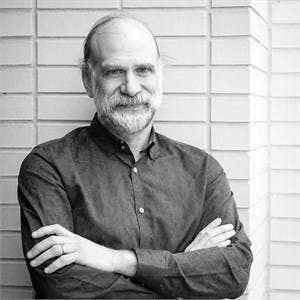Introduction:
In today's digital age, ensuring the security of your business's data and online assets is more crucial than ever. Cyber threats are on the rise, and no organization, regardless of its size, is immune. To protect your business from potential cyber attacks and maintain the trust of your customers, it's essential to implement robust security practices. In this article, we will explore some of the best practices for safeguarding your business from cyber threats.
Educate Your Employees:
1. Conduct Regular Security Awareness Training:
- Provide employees with essential knowledge about cyber threats and common attack vectors.
- Teach them how to identify and report suspicious emails, links, and attachments.
- Educate them on password hygiene and the importance of strong, unique passwords.
2. Create a Security-Conscious Culture
- Foster a culture of security awareness throughout the organization.
- Encourage employees to be proactive in reporting security incidents or potential vulnerabilities.
- Promote a sense of responsibility for data protection among all staff members.
At BinarCode we conduct trainings and surveys to educate developers on security topics.
For example one of the projects we worked on, GiveLegacy (https://www.binarcode.com/projects/givelegacy) had to follow HIPAA standards and guidelines in order to achieve that a series of comprehensive security measures have to be followed and implemented within the organization.
Implement Multi-Factor Authentication (MFA):
1. Enable MFA for User Accounts:
- Require users to provide multiple forms of verification, such as passwords and unique codes sent to their mobile devices.
- MFA adds an extra layer of security, making it significantly harder for attackers to gain unauthorized access.
2. Use Biometric Authentication:
- Consider implementing biometric authentication methods, such as fingerprint or facial recognition, where applicable.
- Biometrics provide a more secure and convenient way for users to access sensitive information or systems.
At BinarCode, we enforce MFA for critical applications such as G-Suite, Github etc
Regularly Update and Patch Software:
1. Keep Operating Systems and Applications Up to Date:
- Enable automatic updates whenever possible to ensure you have the latest security patches.
- Regularly check for updates and promptly install them to mitigate potential vulnerabilities.
2. Maintain an Inventory of Software and Hardware:
- Keep track of the software and hardware used within your organization.
- Identify outdated or unsupported software that may pose security risks and replace or update them accordingly.
Secure Your Network:
1. Use Strong Encryption for Data in Transit:
- Utilize Secure Sockets Layer (SSL) or Transport Layer Security (TLS) encryption protocols to protect data transmitted over networks.
- Implement Virtual Private Networks (VPNs) for secure remote access to internal systems.
2. Employ Firewalls and Intrusion Detection Systems:
- Install and configure firewalls to monitor and filter network traffic.
- Implement intrusion detection systems to detect and respond to suspicious activities or unauthorized access attempts.
At our company, we enforce strict access to critical and sensitive resources via SSH and VPNs so people outside certain networks cannot access critical resources such as databases, servers, configurations
Regularly Backup Your Data:
1. Establish Automated Backup Processes:
- Implement automated backup solutions to regularly and securely backup critical business data.
- Store backups in offsite or cloud-based locations to mitigate the impact of physical damage or theft.
2. Test Data Restoration:
- Periodically verify the integrity of your backups by testing the restoration process.
- Ensure that backups are functioning correctly and can be relied upon in case of data loss or system compromise.
For every project we develop at BinarCode, we setup regular backups for the databases and ensure we have data backups in case of emergencies.
Conclusion:
Protecting your business from cyber threats requires a proactive and multi-faceted approach. By educating your employees, implementing strong authentication measures, keeping software up to date, securing your network, and regularly backing up your data, you can significantly reduce the risk of falling victim to cyber attacks. Remember, cybersecurity is an ongoing process, so it's essential to stay vigilant and adapt to evolving threats to safeguard your business and its valuable assets.
A few insightful articles on this topic:
https://www.schneier.com/
https://cypfer.com/how-can-i-protect-my-company-from-cyber-attacks/
https://www.fcc.gov/communications-business-opportunities/cybersecurity-small-businesses
https://business.gov.au/online/cyber-security/protect-your-business-from-cyber-threats
"Security is not a product, but a process. It's about the people, not just the technology."